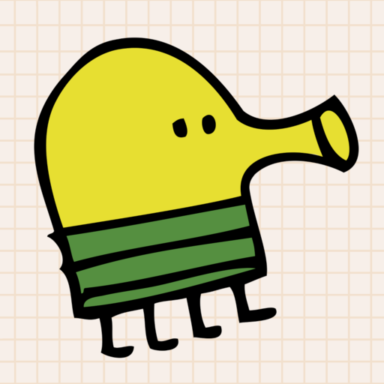1. Turn off your device (remove battery and plugin again, don't switch power on)
2. Launch SP flash tools
3. Load the scatter file from unpacked archive
4. Check all
5. Use option "Firmware Upgrade"
6. Use Option "with battery"
7. Click on Download
8. Plug usb cable to your device
9. When the green check appears, quit SPFT
10. Boot in recovery mode, with power + volume up
11. Wipe Cache then Wipe Data
12. Reboot
Here my both full YouTube Reviews